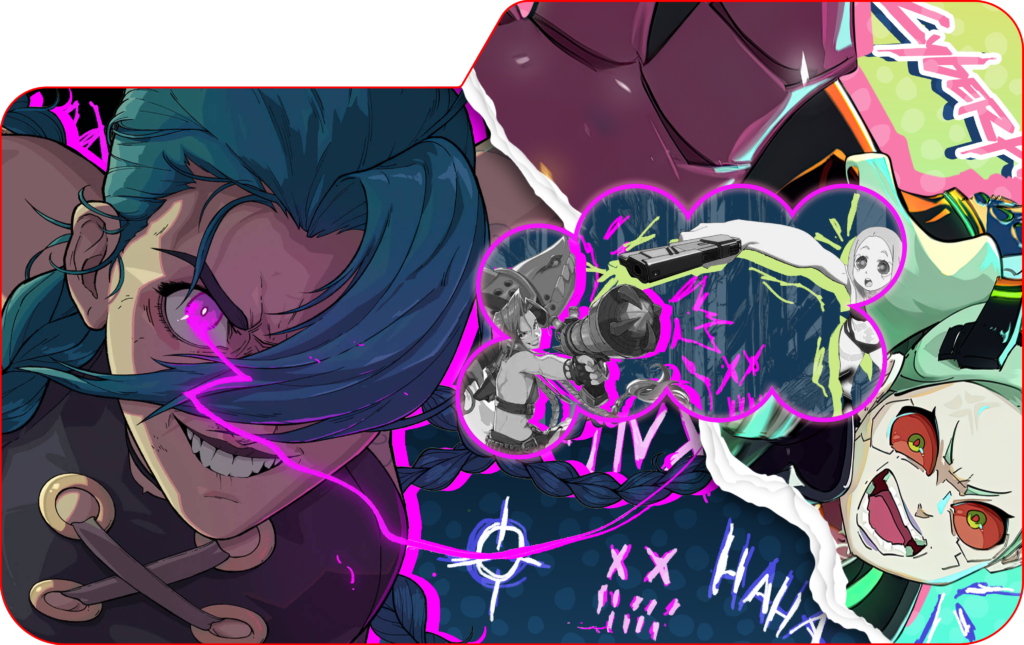| Price | Amazon |
| Release | December 2023 |
| Compatibility* | PS5 / PS4 / PS3 / XSX / XB1 / X360 / NS / PC / Android |
| Dimensions | 14.7″ x 9.7″ x 2.5″ |
| Weight | 7.5 lbs |
Introduction
The Mayflash Arcade Stick F700 was revealed at the Tokyo Game Show. It is wireless through Bluetooth and has a built-in 1,000 mAh battery that can last up to 18 hours after a 3.5 hour charge, but you can also opt for a wired connection if you like. There is a headphone jack in addition to a microphone mute button, both of which are on the front panel.
The F700 is similar in design to previous arcade sticks by Mayflash, but there are some differences, such as a knob on the upper right of the top panel to switch between consoles. The labels are:
- PS5
- PS4
- PS3
- Retro
- Apple
- DInput
- XInput
- Switch
- Android
Performance
There is enough space between the joystick and buttons for comfort. The buttons are not Sanwa, and while they may feel slightly clunkier, they are still good.
As for the joystick, if you hold left and let go, for example, it may slightly catapult to the right direction, registering an unwanted input, so handle the joystick with care, such as by guiding it back to neutral after letting go of a direction.
Swapping the default square gate with the included octagonal gate may result in an improvement, and in any case, the F700’s parts are upgradeable to the finest parts on the market from Sanwa to Seimitsu. Furthermore, the F700 is easier to mod than others.
Moving on, the decent weight of the F700 means it should not slide around during play. There was no noticeable input latency during the testing of the F700.
Hardware
The F700 is a little larger than the F500 as well as slightly heavier. The left panel has a hinged door that reveals a wireless receiver, which has its own little compartment.
The compartment is also where you will find the cable. The internals of the F700 are organized, and the wiring is neat, especially compared to the predecessor.
The F700 has button labels for all three of PlayStation, Xbox, and Nintendo. Here is what you can find on the upper left of the top panel:
- Sync LED
- Turbo LED
- Home/power LED
- Mode switch
- D-pad
- Connection switch
- Sync
- Turbo
- Share/select/create
- Touchpad
- Home
- Options/start
Appearance
The F700 has a sleek design with predominant shades of black throughout. The shape is akin to a rectangle with rounded edges.
The art is customizable, and we at The Arcade Stick can provide you our digital art service. Just take off the cover, slide your printed art underneath, and put the cover back on. Here are examples of F700 artwork by our graphic designers, Petar Mitic and Carlos Martinez:
Conclusion
If you can handle the joystick with diligence or upgrade it, the F700 can be a trusty arcade stick for your gaming needs.
- Multiplatform
- Wired or wireless
- Easily customizable
- Quite weighty
- Neat internals
- Negligible input latency
- USB compartment
- Headphone jack
- Inclusive button labels
- Extra gate
- Springy joystick
Rating
⭐⭐⭐⭐