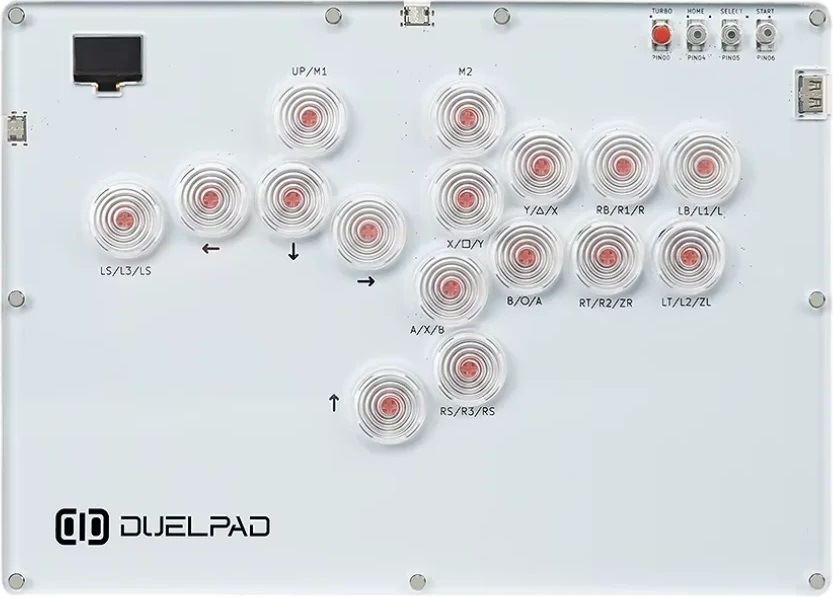| Rank | Full Article | Buy |
|---|---|---|
| 1 | Haute42 R16 | Price |
| 2 | Haute42 U16 | Price |
| 3 | Haute42 T16 | Price |
| 4 | Mayflash F500 FLAT | Price |
| 5 | DuelPad Zen | Price |
| 6 | DuelPad A16 | Price |
| 7 | GuileKeys GK-21 | Price |
| Featured | FightBox F-PRO | Price |
1. Haute42 R16
The Haute42 R16 has 16 buttons, with one button being for your left pinky to press. The Kailh Crystal low profile switches allow you to press the buttons quite fast. The input latency is less than a millisecond, and you can even make use of turbo for fast inputs with minimal effort.
The USB port conveniently comes out of the R16’s back center, and on the right, there is a port for an adapter to enhance your controller’s compatibility with consoles.
The R16’s onboard screen reveals tidbits that include your inputs, the current SOCD mode, and so on. What you can also get with the controller includes an extra switch, switch puller, and function buttons.
The R16 is a beauty, especially due to the LED when you press the buttons during play. You can get the controller in black too. The controller can also accept custom artwork to make your controller match your preferences.
Order from AliExpress: White / Black
Order from Amazon: White / Black
Featured: FightBox F-PRO
FightBoxArcade is a powerhouse of a leverless store. With the FightBox F-PRO, you get a whopping 17 buttons, so you can use the leftmost button with your left pinky etc.
Something we often see with leverless controllers is that they do not come with arcade-style buttons because they are too slim, but not this controller…
The fact of the matter is the F-PRO comes with Sanwa buttons that are responsive and durable. In any case, you can swap them for other famous brands, such as Seimitsu.
With that being said, all the buttons are 24 mm except for the jump button, which is 30 mm so you can press it more easily. The function buttons are harder to press, meaning you are unlikely to press them by mistake.
About its hardware, the F-PRO is made of sturdy metal, and the acrylic on top is not malleable. Not only that, the weight is moderate too, and in addition to the rubber feet, the controller should stay in place while you play for hours. Though the controller is not flat, it can still be considered thin.
Needless to say, the F-PRO supports SOCD cleaning, so you should not be disqualified from a tournament for hitting opposite directions together.
If you are tech savvy, you might be glad to know that the USB port has a two screws you can take out to replace said port. Speaking of modding, the wires inside the F-PRO are really organized.
To wrap it all up, FightBoxArcade controllers come in different colors like white or black, and they often accept custom art to make your controller showcase your favorite characters. So, be sure to check out all their models to find the controller that you like visually and when it comes to performance.
Order from FightBoxArcade
2. Haute42 U16
The Haute42 U16 features plexiglass on top and an injection molded bottom. The controller has 16 buttons, which are enough for modern fighting games, and the U12 edition only has 12 buttons if you do not need that many buttons.
The buttons of the U16 have a smooth finish, and the button rings make you feel like you are pressing traditional arcade buttons. For your convenience, the jump button is bigger than the rest, meaning you can press it without needing to be too precise.
The U16’s linear switches are fast and relatively quiet. Another awesome aspect is the size of the wrist resting space you can enjoy with this spacious controller. An additional neat feature is the OLED screen that tells you useful information like whether you are using the directional buttons as a left analog stick or D-pad.
Whether you prefer to play with a controller on a desk or your lap, the U16 has got you covered. You see, the controller has bottom pads so that it does not slide around when you game.
If you would like to place the U16 on your lap, the controller is large enough not to have to squeeze your legs together, and the controller’s lightness makes long gaming sessions comfy. In addition, the controller is thin, and it might even fit into a tablet sleeve you already own.
When you order the U16, do not worry about buying your own cable because Haute42 ships a USB-C to A cable with it, and it is detachable. If you would like to extend the controller’s compatibility, you can insert an adapter into it.
With the U16, you receive an extra switch as well as a switch puller because of the hot swappable switches that allow you to customize how the controller feels. The buttons are swappable as well.
Now, you may be glad to know that the U16 is one of the easier Haute42 controllers to customize the art of to represent your taste. Unscrew the top plexiglass layer, insert your brand new art, and screw the plexiglass back on.
That said, we at The Arcade Stick can provide you custom art for your U16. With a team of dedicated professionals, we have had plenty of experience designing custom art for Haute42 controllers, so please feel free to get in touch with us if you are interested in our custom art service.
Order from AliExpress or Amazon
3. Haute42 T16
The Haute42 T16 is a controller with larger buttons and Kailh Choc low profile switches for swift pressing. There is another edition with less buttons as well. Fortunately, the latency of the buttons is less than a millisecond.
The T16 is an acrylic controller with chamfered edges for the comfort of your bones. There are non-slip feet to make your controller stay in place during a set.
The SOCD cleaning includes the modes of up priority, neutral, and last input priority, so tournament legality should not be a problem for you. Additionally, the T16’s screen lets you know your inputs, input mode, and SOCD mode.
The T16’s USB port conveniently comes out of the center in the back, and you can find another port on the right, which is where you could insert a dongle for added compatibility options.
LED makes the T16 even more attractive when you press the big buttons. You may also be glad to know that the art of the controller is customizable, so you can have characters from your favorite show displayed on it.
Order from AliExpress: Standard / Crystal
Order from Amazon: Standard / Crystal
4. Mayflash F500 FLAT
The Mayflash F500 FLAT is a leverless installment in the long running F500 series. The controller also has L3 and R3 buttons as action buttons. The start button being recessed makes it harder to press accidentally.
The width of the F500 FLAT makes it comfortable for both lap and desk play. Plus, the controller is big enough with plenty of wrist space. Not only that, the four rubber feet at the bottom also enhance stability.
As for the two turbo speeds, they include 15 times or 25 times per second. For convenience purposes, the F500 FLAT has turbo and mode light indicators.
The F500 FLAT is not too heavy to carry. Its metallic enclosure and base increase security overall. Moreover, there is a headphone port. Next to the port are a mute button and another port for a rumble wrist strap. There is a USB-A port to insert a converter for extended compatibility with more consoles.
Otherwise, the cable comes out of a compartment on the left, and the F500 FLAT also comes with USB-C, micro USB, and OTG USB cables.
If needed, the buttons are easy to replace because of the easily visible bottom screws. Sanwa buttons are compatible too. Furthermore, the F500 FLAT’s interior is color coded and neat. There is a clear acrylic panel, and you can you get custom art to make the controller a mirror image of yourself.
Order from Amazon
5. DuelPad Zen
The DuelPad Zen has 16 buttons and comes with extra parts & rubber feet. DuelPad calls the Zen’s layout an ergo-split layout, which is for reducing wrist discomfort.
In essence, you would be tilting your wrists at a slight angle when using the Zen, and the movement buttons are farther apart from the attack buttons than what you might be used to.
The Zen’s buttons are smooth, and they sound less loud than many buttons. Also, they should not come off if you perform advanced techniques like sliding or pianoing.
When you play, the Zen should not slip, even without the installation of the optional feet. The controller is light enough to carry without getting tired, but it has enough weight not to forget it is still in your hand.
The Zen is slim, but it passed a malleability test when deliberately pressing on the top panel. With that being said, the controller contains USB-C ports in the back and on the left. Of course, you can detach the cable if needed.
There is a USB-A port as where you can insert a dongle to make the Zen compatible with additional consoles. There is also a built-in screen that tells you important info like which buttons you pressed.
When it comes to looks, the Zen is an acrylic controller with matte black and crystal editions. The matte black edition uses Ghost switches, and as for the crystal edition, it comes with White Rain switches. The switches are low profile, linear, swift, and quiet, but if you have another preference, the switches can be hot swapped.
The Zen’s aesthetics can be beautified with RGB LED, and there are as many as 35 themes. The buttons and controller light up gorgeously. One last tip: the controller accepts custom art to represent your personality.
Order from AliExpress
6. DuelPad A16
Perhaps the DuelPad A16’s best feature is its left pinky button. This controller has 16 buttons, and one of the extra buttons is on the far left—for your pinky to utilize. The pinky and jump buttons are actually bigger than the others so you can press them more easily.
The A16 comes in multiple editions. The EPIG edition has Kailh Choc V1 switches, and the Cross edition has Kailh Choc V2 switches. Both editions come with 16 or 14 buttons, depending on what you want.
If you wish, you can have a combination of EPIG and Cross buttons throughout your A16. In any case, the controller has an overclocked polling rate to decrease input lag.
Back to the A16’s switches: they are the low profile Kailh Choc Reds that can be described as light, smooth, and quieter than average.
As for the A16’s focus toggle, it essentially acts as a tournament lock that deactivates function buttons when you do not need them. The onboard screen shows you valuable information like your inputs in real time, which input mode you are in, the current directional mode, and which SOCD cleaning mode is on.
Running on the popular GP2040-CE firmware, the A16 supports web configuration, so you are able to conveniently adjust the controller’s settings. You can extend this controller’s compatibility further if you have a converter.
That said, the A16’s design prevents it from sliding while you are gaming. Also, the size of the controller is appropriate for both desks and laps. In addition, there is plenty of space for your wrists to rest. It goes without saying that this controller is quite thin, but despite being thin, the controller still feels robust—not flimsy.
Now, you may be interested in enhancing your A16’s stability, which you can do by attaching the rubber feet that come with the controller. Also, there are a couple of aluminum stands you can add to make the controller more angled—much like a keyboard.
The A16 comes with many freebies like a USB-C cable. If you need more length, you can use the accompanying cable extender. Also, DuelPad provides a two-way puller, with one side being for switches and the other for keycaps. There is a manual to help you set up the controller as well.
Your A16 may also come with custom artwork you can easily apply by unscrewing the top, placing the art, and the screwing the top back on.
A couple more things about the A16’s looks to wrap everything up: the keycaps are multicolored, and with dozens of LED patterns—the buttons come to life even more.
Order from Amazon
7. GuileKeys GK-21
The GK-21 is an acrylic controller with 21 primary buttons, allowing you to use the directional buttons with your left and right hands in unison, but if you do not need 21 buttons, the GK-16 edition only has 16 buttons.
The buttons of the GK-21 are rimmed, and as for the turbo function, it allows you to press one button and have that one press result in many inputs, requiring less effort from you.
Regarding the RGB button, it refers to the LED that the GK-21 has, which shines around the buttons and through the midsection in an attractive way.
When it comes to the GK-21’s switches, they are Kailh Choc Reds that are hot swappable, so if you have another preference, just change the switches!
Continuing onward, you can find a screen that lets you know valuable intel to boost your experience. For instance, you can watch your button presses. You can also see the GK-21’s current SOCD cleaning mode.
When it comes to connectivity, the GK-21 lets you pick from a USB-C port in the back and another one on the left side. Compatibility-wise, the RP2040 chip runs on the critically acclaimed GP2040-CE firmware with negligible lag.
By the way, if you plan to play on more consoles than the GK-21 supports, there is a USB-A port on the right to boost the controller’s compatibility through an adapter.
To wrap up, here are some freebies your GK-21 order may include:
- Couple of extra keycaps
- Couple of extra switches
- Switch puller
- White USB-C cable
- Black USB extension cord
Order from Amazon: GK-21 / GK-16