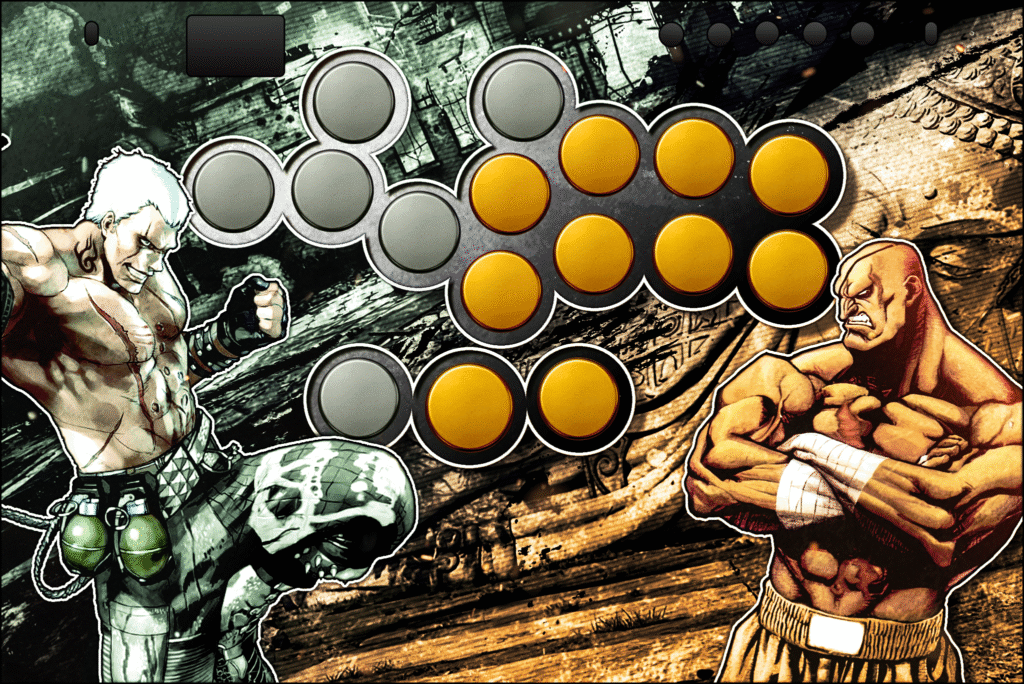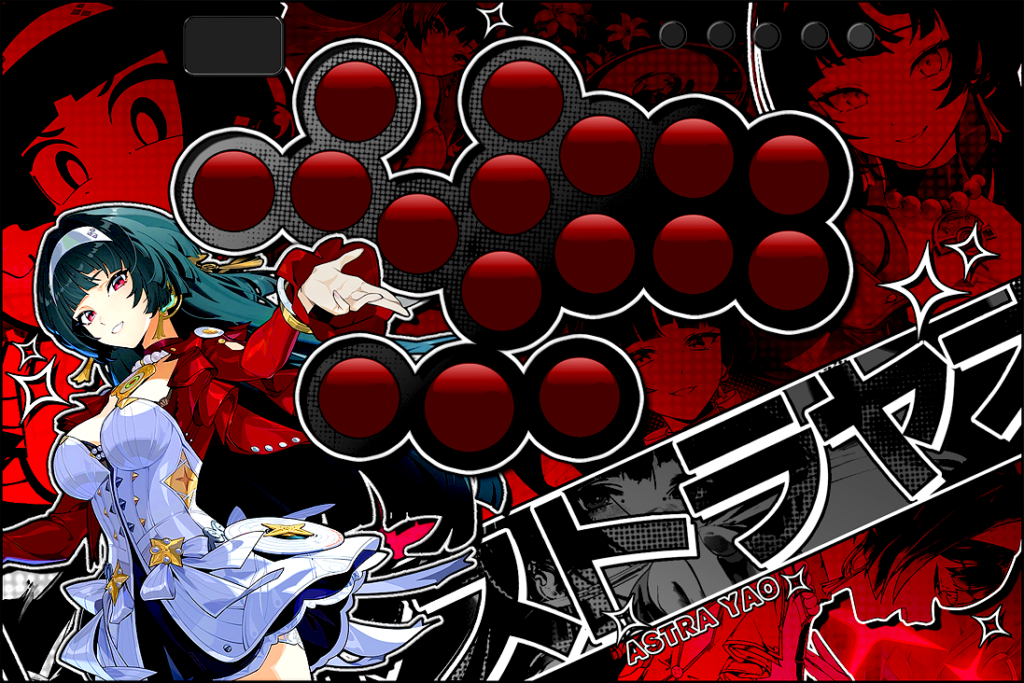| Price | AliExpress & Amazon |
| Release | January 2025 |
| Compatibility* | NS / PC / RPi / Android |
| Dimensions | 11.8″ x 7.9″ x 0.5″ |
| Weight | 2.21+ lbs |
| Cable | 1.5 m |
Other Editions
Introduction
The Haute42 M16 Ultra is a leverless controller that is a bigger version of the original M16. The M16 Ultra’s packs low profile Kailh Custom Crystal V2 switches, but if you prefer other switches, you can hot swap them. Via an overclocked polling rate, the buttons have less than 1 ms of input lag, which is awesome.
Unboxing
When you order your M16 Ultra, it should also arrive with:
- Transparent low-profile switch by Haute42
- Switch puller
- Three function buttons
- USB-C cable
- User manual
Performance
You may find the M16 Ultra’s extra buttons to be useful, especially because the upper left button can be used as the jump button in the WASD layout, so yes, this is a double layout controller.
With that being said, because of the roughly 26 mm size of most the buttons, the M16 Ultra is best for players with bigger hands, though if you have smaller hands, you should still be able to perform well. The two extra buttons surrounding the jump button are 23.5 mm, and they are horizontally aligned straighter than usual.
Oh, and it is worth noting that the M16 Ultra has a sloped space for your wrists to rest. As for the bottom, there are four circular pads per corner for anti-slipping purposes.
Regarding the M16 Ultra’s function buttons, their size is 6 mm, and they are labeled as follows:
- T
- –
- Home
- Back
- Start
To those function buttons’ right, you can find a tournament lock, and to the very left is a light lock. To meet your needs, the M16 Ultra has multiple SOCD cleaning modes, and for your convenience, there is built-in web config too.
Hardware
Now, let us dive into the hardware: the M16 Ultra is an aluminum alloy controller that is heavy enough to stay stable when you play without being too heavy to carry.
If your room is cold, the M16 Ultra may get cold as well, which you might feel on your skin, so take heed. On the bright side, because this is a metal controller, you should not experience any warping when gently pressing on it. Also, the controller’s size means that it might fit into your tablet or laptop sleeve.
When it comes to the firmware, the M16 Ultra runs on the critically acclaimed GP2040-CE. Moreover, there is an OLED screen to inform you about the current input, directional, and SOCD modes. You can even see which buttons you are pressing live on that very display. Another thing you can do is make the screen display the image you want.
The USB-C port of the M16 Ultra emerges out of the center back, so the cable should not get in your way when you game. You can go for the USB-C port on the left side too.
The EXT port can be found on in the back as well, and this extra port allows you to insert a dongle for PlayStation 5 compatibility. For instance, you can use Haute42’s own BOOTER 5 with the M16 Ultra.
Appearance
Aesthetically speaking, the M16 Ultra has a minimalistic black design, and it should not attract fingerprint smudges as much as acrylic, but it might get greasy over time, so have a towel on hand.
Otherwise, the slimness of the lightweight M16 Ultra adds to its beauty, and so does the custom RGB LED that brings the midsection & buttons to life.
If you would like to add art to your controller (which would likely have to be vinyl art), check out the previous designs of our Felipe Fernandez for the M16 Ultra, and he can design custom art for yours too:
We understand that you may already have some M16 Ultra art that you would just like to be printed. In that case, we can print it for you!
Conclusion
The Haute42 M16 Ultra is a sophisticated controller with a metallic case, big buttons, and double layout.
- Double layout
- Robust metal
- Slim build
- Wrist space
- Fast but quiet switches
- Color choices
- Customizable artwork
- Custom LED
- Useful screen
- Extendable compatibility
- Detachable cable
- Included freebies
Rating
⭐⭐⭐⭐⭐