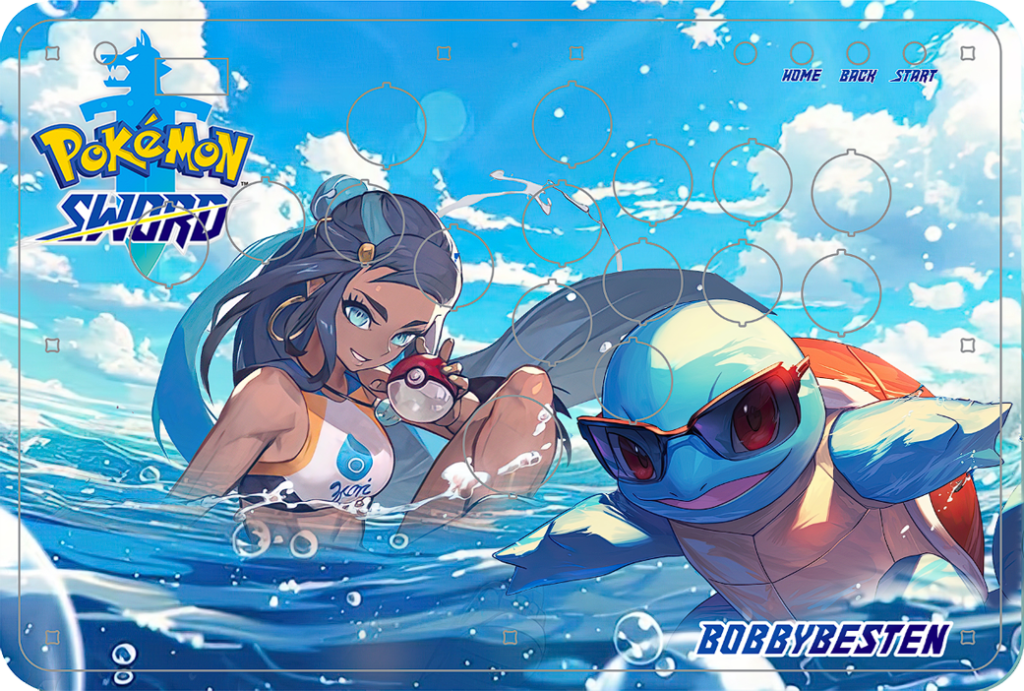| Price | Amazon |
| Release | September 9, 2024 |
| Compatibility | NS / PC / RPi / Android |
| Dimensions | 11.7″ × 7.7″ × 0.5″ |
| Weight | 2.07 lbs |
| Cable | 1.5 m |
Introduction
When you are shopping for a leverless controller, what are you looking for?
- Many buttons?
- Hot swappable switches?
- Dual layout?
- Palm resting space?
- Slim design?
- Diverse compatibility?
- Customizable art?
- LED?!
Well, the AceGamer A16 packs all of that—and even more. You see, this bargain of a controller is inspired by the Haute42 T16—one of the true greats. It is also similar to the LBER 2040-L16.
Unboxing
With your order of a brand new A16, you should be receiving the following—for free:
- Three extra function buttons
- Eight anti-slip feet
- One extra switch
- Switch puller
- Manual
Performance
The A16 has 16 buttons, meaning you can use it as a dual layout controller without having to spend money on two controllers. The first layout is standard leverless, and if you choose to use the W button of the WASD buttons to jump, then the second layout is WASD.
All the A16’s main buttons are nice and big. They utilize Crystal switches that are low profile, quiet, and fast. In any case, you can hot swap these switches if you have another preference.
The A16 gives you access to five essential function buttons:
- Turbo
- Touch
- Home
- Select
- Start
The A16 also has a small screen where you can see information like which input, direction, and SOCD modes you are in. You can even see your button presses live.
Hardware
Truth be told, the A16 may be described as a quality acrylic sandwich held together by eight screws. This controller is slim, this controller is large, and hey—you can set this controller on your desk or lap without having to squeeze your legs together painfully. That is because this controller is wide.
Moving on, we at The Arcade Stick are fond of the RP2040 chip that the A16 operates on. Basically, this controller runs on the critically acclaimed GP2040-CE firmware that is open source and possible to update.
More on connectivity: the A16 has two USB ports. The USB-C port is in the center-ish back, and the USB-A port is on the right. The USB-A port is where you can insert a dongle to make the controller compatible with more consoles. Needless to say, the USB-C cable is detachable for your convenience.
Appearance
Looks-wise, the A16 has a minimalistic elegance to it. Have fun while you choose from black or white as its main color. You can even add some custom art to the controller! We would love to provide you that art through our service. You can check out this art by our colleague Abimbola Olaoya for a similarly sized controller:
Want to make the art look even more beautiful? Go for the custom LED that the A16 supports. That’s right: you have access to four lighting modes, and you can adjust lighting aspects like:
- Color
- Brightness
- Speed
That way, your A16 glows strikingly. Add to that custom art—plus the fact that this is a slim, large controller with quality performance—and you can enjoy a beautiful controller that is also effective (while being affordable).
Conclusion
Do yourself a favor and bookmark the A16 as one of the leverless controllers on your wish list.
- 16 buttons
- Swappable switches
- Dual layout
- Palm rest
- Thin yet wide
- Acrylic sandwich
- Useful screen
- Two USB ports
- Firmware excellence
- Extendable compatibility
- Art customization
- Black or white
- Bright lights
- Free stuff!
Rating
⭐⭐⭐⭐⭐