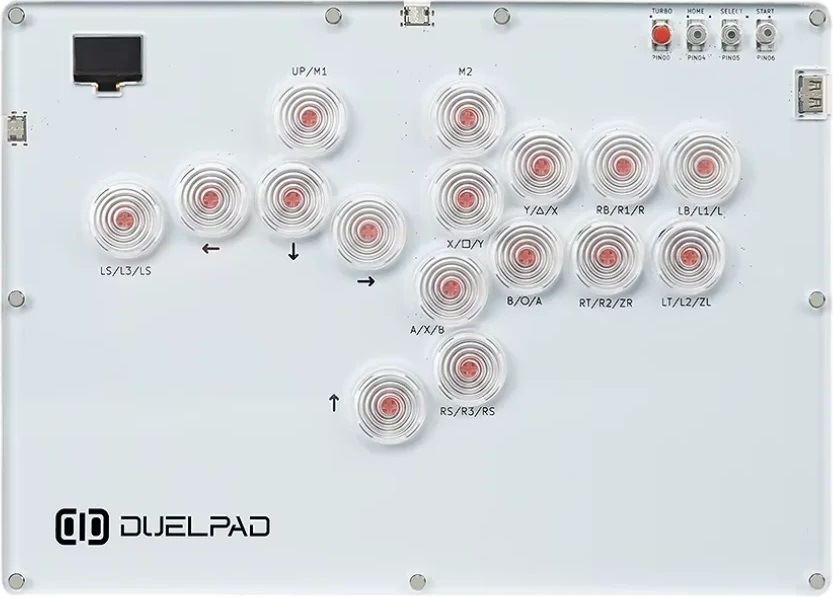| Price | AliExpress |
| Release | March 28, 2024 |
| Compatibility | NS / PC / Android |
| Dimensions | 11.7″ x 8.3″ x 0.6″ |
| Weight | 2.33 lbs |
| Cable | 2 m |
Introduction
The DuelPad A16 is an acrylic sandwich controller that has 16 buttons. Some of the extra buttons are for inputs like L3 and R3.
Other buttons of the A16 are for your left pinky and even a capture feature. Perhaps most importantly, there is an extra button that serves as the W in the WASD layout if you would rather use the controller this way.
There are labels on the A16’s buttons for different platforms. As for the option buttons, they are for start, select, home, and turbo.
DuelPad offers other editions and products as well. Here is a breakdown of some of them, starting with the model this article is about:
- The DuelPad Cross A16 has 16 buttons with Kailh Choc V2 switches.
- The DuelPad Cross A14 has 14 buttons with Kailh Choc V2 switches.
- The DuelPad EPIG A16 has 16 buttons with Kailh Choc V1 switches.
- The DuelPad EPIG A14 has 14 buttons with Kailh Choc V1 switches.
- The DuelPad C12 is a Flatbox spinoff with LED.
- The DuelPad Mini is small WASD controller.
Unboxing
The A16 comes with plenty of freebies. First of all, you do not need to be concerned about buying your own cable because DuelPad provides a white USB-C to A cable. If you need more length, use the black USB-A cable extender.
Down the line, you may be interested in replacing the A16’s keycaps or switches. Fortunately, DuelPad provides a two sided puller, with one side being for keycaps and the other for switches.
Now, you may be interested in adding more stability to your A16 while you play. You can do that by attaching the white rubber feet that come with the controller. Also, there are a couple of aluminum stands you can add to the bottom of the controller to make it more angled, much like a keyboard.
Finally, your A16 may come with custom art you can apply, and if you need help setting up the controller, be sure to refer to the included manual.
Performance
The A16’s keycaps, which range from 24 to 28.5 mm in size, are injection molded. For your reference, the jump and left pinky buttons are the ones that are 28.5 mm.
The hot swappable switches of the A16 are the low profile Kailh Choc Reds, which are relatively quiet, smooth, light, and linear (meaning not clicky).
If you like, you can have a mixture of Cross and EPIG buttons throughout your A16. This way, one side can have Kailh Choc V1 switches, while the other has Kailh Choc V2 switches, for example. By the way, there is an overclocked polling rate to decrease input delay, resulting in fast inputs.
The A16 was designed in a way that prevents it from sliding while you are gaming intensely. Moreover, the size of the controller is suitable for both table and lap placement. Also, there is plenty of space for your wrists to rest on.
Moving on, the A16 has three toggles:
- SOCD
- Focus
- Input
The SOCD toggle cycles between SOCD cleaning modes, which include first priority, up priority, last input priority, and neutral. As for the input toggle, it is for changing the A16’s input mode.
As for the A16’s focus toggle, it is essentially a tournament lock that disables start, select, home, capture, left stick, right stick, and OLED.
Speaking of OLED, the A16’s OLED screen shows you valuable information such as your inputs in real time, which input mode you are in, the current directional mode, and which SOCD cleaning mode is activated.
Hardware
Let us address the elephant in the room: the A16 is quite slim. Though, despite its slimness, the controller still feels robust and not flimsy. The USB-C port is located in the center back, and a PlayStation 5 dongle can be inserted into a USB-A port on the right.
Running on the open source and highly acclaimed GP2040-CE firmware, the A16 comes with built-in web configuration, so you are more easily able to adjust the controller’s settings.
Appearance
The A16’s keycaps are multicolored, adding to their aesthetic. With dozens of LED patterns, the buttons come to life even more.
You may be glad to know that the A16’s art is easily customizable. Just unscrew the nine screws on top, place the art, and the screw the top back on.
That said, we at The Arcade Stick have our own custom art service. In fact, below is some art by our designer Abimbola Olaoya for a similarly sized controller, and he can serve you as well!
Conclusion
The DuelPad A16 provides you plenty of buttons for modern fighting games as well as custom art and LED.
- Dual layout
- Different variations
- Many buttons
- Speedy switches
- Versatile size
- Customizable art
- Included freebies
- PS5 port
- OLED screen
- Beautiful LED
Rating
⭐⭐⭐⭐⭐