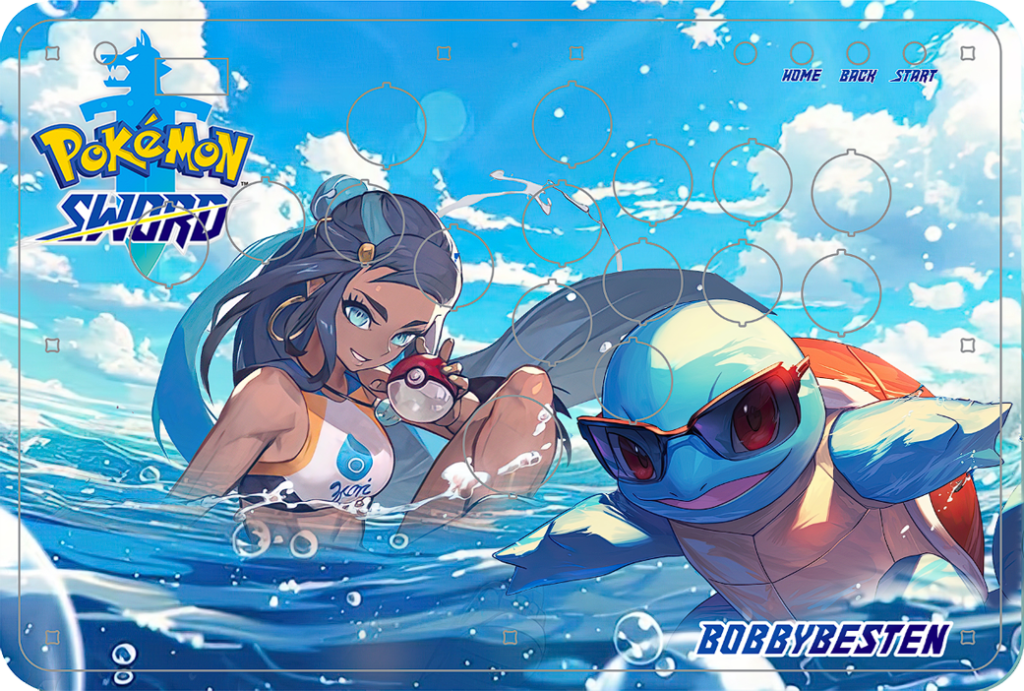| Price | AliExpress & Amazon |
| Release | May 25, 2024 |
| Compatibility* | NS / PS4 / PC / Android |
| Dimensions | 11.7″ x 7.7″ x 0.4″ |
| Weight | 1.72 lbs |
| Cable | 1.5 to 3 m |
Black Edition
Introduction
The Haute42 R16 is a stickless controller with 16 buttons. This time around, there is a button on the left for your pinky. The controller brings back the dual layout, so you can use it like a standard stickless controller or WASD controller.
Performance
The R16’s big keycaps are 25.8 mm, and the small keycaps are 20.6 mm. A benefit of this arrangement is to make sure that, even if you have smaller hands, you can use this large controller with ease.
The 6 mm function buttons, which are conveniently placed on the R16’s top panel, are for:
- Turbo
- Touchpad
- Options/start
- Share/back
- PlayStation/home
It is worth noting that the R16’s keycaps have a smooth texture to them. Also, because there are button rings, your experience pressing the keycaps can feel like pressing state-of-the-art arcade buttons like Sanwa.
The buttons of the R16 have a moderate sound, so they are not silent, but they are not loud either. This is due to the usage of Crystal linear switches that also happen to be fast. If you prefer other switches, you may be glad to know that the controller’s switches are hot swappable with Kailh Choc V2 compatible switches.
Now, you may be wondering if the R16 is comfortable on a desk or your lap. It is comfortable on both, especially if you add griptape to prevent any potential sliding while using the controller on a desk.
As for your lap, the R16 is wide enough to not have to squeeze your legs together. In fact, the controller is spacious enough for your wrists to rest comfortably.
Needless to say, the R16 features SOCD cleaning as well as turbo mode. Turbo is for if you want to press a button once and get multiple button presses in return with little effort.
If you are tech savvy, you may be excited to know that the R16’s overclocked polling rate results in less than a millisecond of input lag, which is awesome.
Hardware
Although the R16 is one of Haute42’s larger controllers, it remains slim, and it can fit inside a laptop or tablet sleeve. On the controller’s top panel, you can find an OLED screen, showing you useful information that includes which modes you are in and a visual representation of your button presses in real time.
The R16 runs on the critically acclaimed GP2040-CE open source firmware. The USB-C port comes out of the center back, so the cable should not get in your way when you play. Near the USB-C port, there is a port for a dongle to boost the controller’s compatibility. That dongle can be the BOOTER 5 by Haute42.
Appearance
The R16 has a simple look. Because it is made of acrylic, fingerprint smudges are likely to appear over time, so have a wiping cloth handy.
If you add art to your R16, consider wearing gloves because the underside of the acrylic may get smudged during the customization process. Also, make sure you have the proper screwdriver to complete the process.
If you like, we at The Arcade Stick can provide you our custom art service. In fact, our teammates have worked on art for the R16 before, such as this artwork by our teammate Abimbola Olaoya:
We can also print R16 art you may already have. Otherwise, the controller’s appearance can be boosted by RGB LED, which lights up its buttons with flair. The controller is also available in a black edition.
Conclusion
The Haute42 R16 provides you a dual layout with LED, customizable art, and upgradeable compatibility.
- Dual layout
- Slim build
- Wrist space
- Fast switches
- Color options
- Customizable art
- RGB LED
- OLED screen
- Upgradeable compatibility
- Detachable cable
- Extra accessories
Rating
⭐⭐⭐⭐⭐
Links
- COSMOX
- AliExpress (White)
- AliExpress (Black)
- Amazon (White)
- Amazon (Black)