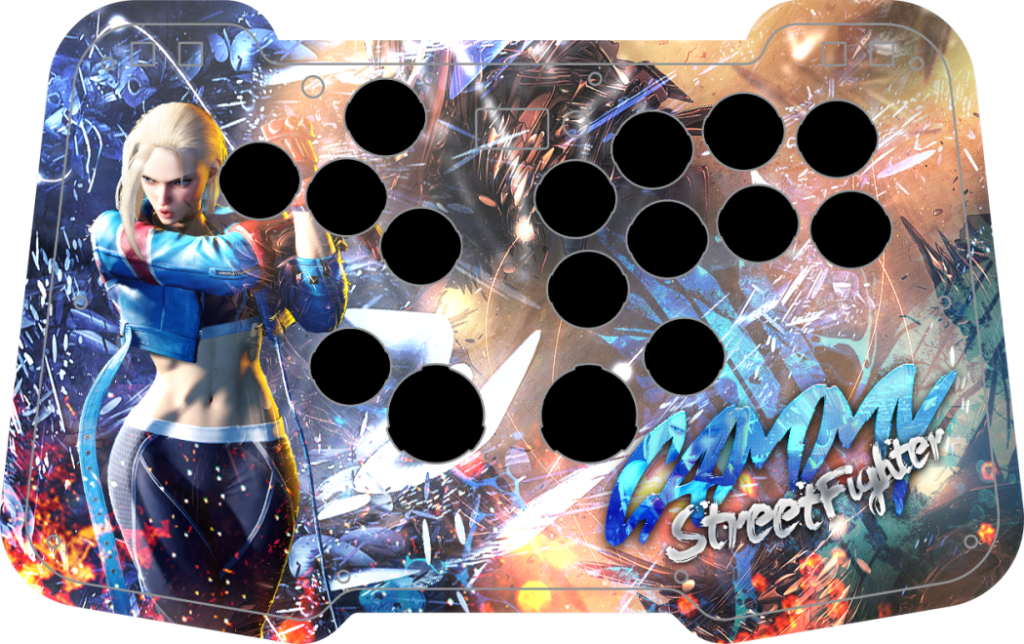| Price | AliExpress |
| Release | October 30, 2024 |
| Compatibility | NS / PC |
| Dimensions | 12.1″ x 7.4″ x 0.7″ |
| Weight | 2.43 lbs |
| Cable | 2 m |
Metal Edition
Introduction
The DuelPad Zen is an all-button controller with more buttons than Benjamin Button himself. Specifically, it has 16 buttons, one of which is the W part of the WASD layout, so yes, this is a dual layout controller.
Unboxing
The Zen comes in a rectangular box that you can open up almost like a laptop. However, the box is a bit thick to accommodate the foam inside.
You see, the foam keeps the Zen protected during shipping and handling. Though, what you will likely see above the foam are the following contents:
- Greeting card
- Instructional manual
- Additional large keycap
- Additional small keycap
- Additional switch
- Keycap/switch puller
- Eight adhesive rubber feet
- Two small screws
- Two smaller screws
- White menu button
- White USB-C to A right angle cable
- Black USB-A cable extender
After you take out those contents, remove the top foam layer to reveal the Zen, and then separate the controller from the additional foam housing.
Never mind the couple of white foam blocks: they are there to keep the packaging nice and snug, but keep the housing foam handy in case you ever want to pack the Zen in a travel suitcase (to go win Evo). Speaking of travel, the controller is light enough to carry around without fatigue but still has enough heft to not forget that it is in your hand.
Performance
DuelPad calls the Zen’s layout an ergo-split layout, which is there to reduce the odds of carpal tunnel. Basically, you would be tilting your wrists at a slight 15° angle when using the controller, and the movement buttons are farther apart from the attack buttons than usual.
The angle is quite comfortable and reminiscent of using controllers with actual WASD keys. Nevertheless, your palms may end up hanging off the Zen, and while the edges are not exactly sharp, they may dig into your palms a little bit during a gaming marathon, potentially causing slight discomfort.
Fun fact: the Zen’s size may remind you of a tablet, and on a side note, its shape actually kind of looks like the Discord logo! No lie…
Moving on, the Zen’s keycaps are smooth, and do not worry about feeling the keycaps’ grooves as they are strictly visual. As for the function buttons, there are four of them, and they are divided into a couple of rows with two buttons each. They are for:
- Turbo
- Home
- Start
- Select
Admittedly, the Zen’s function buttons are clicky and require some force to press. It is not like they are really stiff or anything like that; it is just that they require more force to press than the main buttons. This may be a blessing in disguise to avoid accidental presses during serious matches.
As for the Zen’s main buttons themselves, they sound quieter than average, but the large buttons are louder than the small buttons. Buttons of both sizes should not pop off when you perform techniques like pianoing or sliding.
Speaking of sliding (although a different kind of sliding), the Zen should not slide around when you play normally, but if you try to move the menu button right, left, up, or down for example, you will likely have to hold the controller in place. An alternative would be to attach some of the rubber feet that come with the controller.
That said, you may be glad to know that the Zen features two USB-C ports: one port can be found in the back, and another can be found on the left.
DuelPad understands that some players have different preferences, but you might want to default to the back USB-C port to reduce the odds of the cable being an obstacle for you. Another benefit of having more than one USB-C port is that if one port is broken, the other one may work. Needless to say, the Zen’s cable is detachable.
One more thing about the USB ports: there is a USB-A port near the back USB-C port where you can insert a dongle to make the Zen compatible with more consoles. There is also a screen that tells you important information like:
- Input mode
- Directional mode
- SOCD cleaning mode
- Turbo speed setting
- Profile number setting
- RGB LED setting
- M1 & M2 button setting
(On the screen, you can also see which buttons you are successfully pressing.)
Hardware
The Zen is an acrylic controller with frosted keycaps up top. Whether you go for the matte black or crystal option is entirely up to you.
Just note that the Zen’s matte black option comes with Ghost switches, and the crystal option comes with White Rain switches. Both switch options are supposed to be low profile, linear, fast, and quiet.
If you have other preferences, you are in luck because the Zen’s switches are hot swappable, and both ends of the included puller fit the keycaps.
Now, allow us to address the elephant in the room: the Zen is thinner than Jeremy Renner. It is less than an inch thick, and that is including the button height. Not only that, the controller also passed a malleability test when deliberately pressing on the top panel, trying to see if any warping would happen.
By the way, the Zen is held together by 10 screws. With that being said, you might want to tighten up some of those screws if the controller arrives slightly unbalanced while on a desk. Did you know that there is a BOOTSEL button at the bottom too?
Appearance
Regardless of whether you go for matte black or crystal, the beauty of your Zen can be further enhanced by way of the RGB LEDs that can bring it to life. In fact, there is a designated RGB button on the controller, and there are a whopping 35 themes!
It is especially nice to plug in the Zen, see the DuelPad text logo pop up on the little screen, and then have the LED light up the controller. We are talking about illuminating the buttons as well as the controller itself.
You may also be glad to know that the Zen accepts custom art, which we at The Arcade Stick can provide through our custom art service. Our artist Budi Kurniawan actually made art for this controller before and can do the same for you:
(If you already have some Zen artwork, we would be happy to print it for you.)
Otherwise, the default swirl art provides enough nuance without being distracting, and you can even see the DuelPad text logo at the bottom of that art, but it is dark enough not to come off as loud branding. As for the controller’s bottom, part of it is see-through, allowing you to see some of the Zen’s internals.
So, the question is: will you be picking up a Zen as your go-to controller to conquer the next battle?
Conclusion
Buy the DuelPad Zen if you are interested in tilting your wrists at a ergonomic angle while also enjoying a split layout.
- 16 buttons
- Hot swap switches
- Ergonomic wrist tilt
- Dual layout
- Split design
- Slim build
- Interesting shape
- Customizable art
- Color options
- LED themes
- Included freebies
- Upgradeable compatibility
- Controller edges
- Clicky function buttons
Rating
⭐⭐⭐⭐⭐
Links
- DuelPad
- AliExpress (Acrylic)
- AliExpress (Metal)