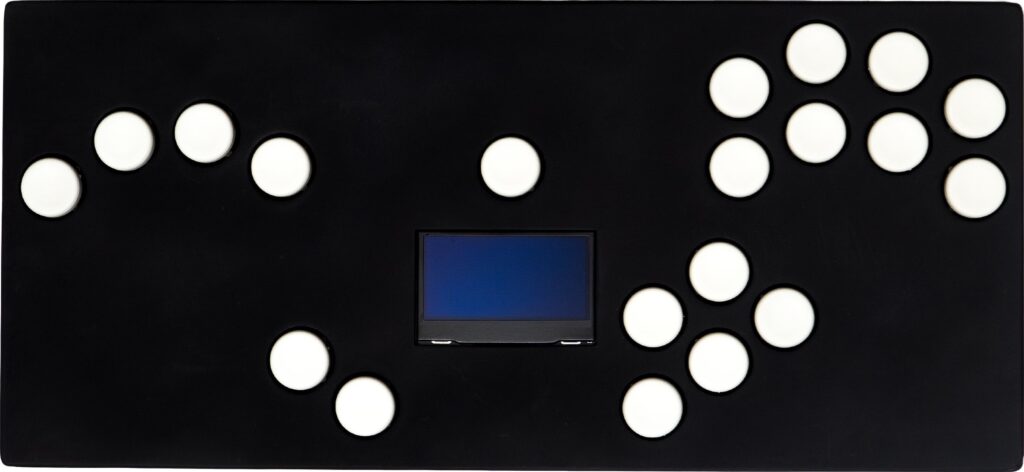| Price | Rectangle Corner |
| Release | June 19, 2024 |
| Compatibility | PS5 / NS / GC / PC |
| Dimensions | 14″ x 6.5″ x 1″ |
| Weight | 2 lbs |
| Cable | 1.83 m |
Introduction
The Cross Cut is a rectangle controller that can double as a contraption. Credit for the contraption goes to Arte, Bloojay, Cubs, Trilok, and WunWae. Check out the collaborators who made the other components of the controller happen:
- Chassis by Davy and Johnz
- Firmware by Albert, Percival, and Haystack
- Grip pads by Rana Labs
- Passthrough by GP2040-CE and TheTrain
- PCB by Johnz and Quark
- Platform by Frame1 and Greg Turbo
- Rumble by Cubs and Mr. Potato Bread
- Screen by Dama
- USB-C daughter board by Rana Labs
Performance
The Cross Cut uses injection molded Rana Labs PBT keycaps that are durable. The keycaps are smooth and about 21 mm in size. The hot swappable Gateron Clear/White linear switches have a 35 g actuation force, which is considered light, fast, and by the way, the switches are quieter than average.
That said, the Cross Cut’s width is suitable for lap play, so if that is how you play, you are in luck, especially because the controller is light in a way that should not fatigue your legs.
As for the Cross Cut’s wrist resting space, the upper portions of your palms will likely be the only parts of your hands resting on the controller.
Interestingly, the Cross Cut features rumble support with some of the major Smash games, so if you enjoy it when your controller vibrates during an intense set of matches, this feature might be for you.
About Rectangle Corner’s own firmware, it works well, and any shortcomings should be fixable in the future. One thing you can do is remap your way to making certain combos easier with the Cross Cut.
Hardware
An interesting hardware component of the Cross Cut is the 2.42″ OLED screen in the middle, which is quite uncommon for rectangle controllers.
The Cross Cut’s screen is helpful because it provides you information like which buttons you are pressing as well as which input mode you are in and which platform you are on. Here are a couple of examples of what the screen can let you know:
- Are you in XInput mode?
- Are you playing on the Nintendo Switch?
That said, USB-C to GCC and USB-C to A cables should be included with your purchase of the Cross Cut. If you need an extra USB-C to GCC cable, Rectangle Corner may be able to hook you up.
Now, the GCC port in the back center lets you use the Cross Cut as a contraption, which means you can use a GameCube controller alongside the Cross Cut. As for the USB-C port, it can be found near the GCC port.
To set up the Cross Cut’s contraption:
- Attach the mount to the bottom left corner of the Cross Cut.
- Tighten the two screws as much as you want.
- Mount your GameCube controller.
- Win at life!
With that being said, if you would like to pop open the Cross Cut, you need to use an Allen key to remove five interestingly located screws at the bottom. After that, you may be surprised to find a compatibility enhancing dongle already inserted. Back to the bottom, there is actually some grip there if that strikes your fancy.
Appearance
The Cross Cut looks quite familiar when compared to its other rectangle siblings. That said, one of the customization features of the look is the keycap color. Namely, you can choose between black or white, depending on your taste. Other than that, the appearance department of this controller is quite minimalistic.
Conclusion
The Cross Cut manages to pack so many features into one controller, including doubling as a contraption.
- Rectangle plus contraption
- Smooth keycaps
- Quiet switches
- Light hardware
- Useful screen
- Decent compatibility
- Remapping possibility
Rating
⭐⭐⭐⭐⭐