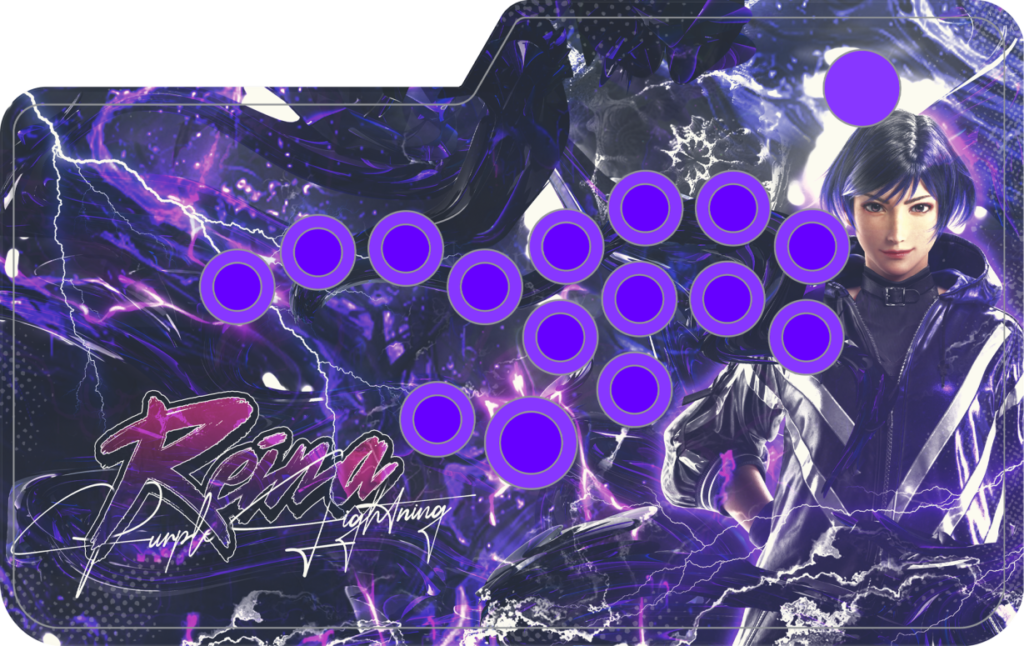| Price | Amazon |
| Release | December 13, 2024 |
| Compatibility | PS5 / XSX / NS / PC |
| Dimensions | 14.8″ x 9.8″ x 2.5″ |
| Weight | 5.95 lbs |
| Cable | 2.5 m |
Introduction
The Mayflash F700 FLAT Elite is a wireless controller with Bluetooth that has a built-in 1,000 mAh battery which can last up to 20 hours after a 3.5 hour charge. You can also go for a 2.4 GHz wireless connection or even a wired connection.
The F700 FLAT Elite is similar in design to previous Mayflash controllers, but there are some differences, such as a knob on the top panel to switch between consoles. The labels are:
- PS5
- PS4
- PS3
- Retro
- Apple
- DInput
- XInput
- Switch
- Android
Performance
The star feature of the F700 FLAT Elite is the inclusion of Sanwa OBSF-24 and OBSF-30 snap-in buttons that have an optimal travel distance: you do not need to apply too much pressure to press them, but they should also not get pressed by accident. Another design element is that the buttons are in the Sega 2P layout.
In any case, the controller can be modded, such as if you would like to install Seimitsu buttons. As for the improvement of the F700 FLAT Elite over the F500 FLAT Elite, the controller is wider this time around, making it more comfortable on your lap if that is how you prefer to play.
Another point is that the F700 FLAT Elite is slightly heavier than the F500 FLAT Elite. In fact, the decent weight of the controller means it should not slide around when you play, especially because of the anti-slipping pad at the bottom.
Hardware
Something interesting about the F700 FLAT Elite is how the left panel has a hinged door that reveals a wireless receiver, which has its own little compartment (where you can also find the USB cable).
By the way, the F700 FLAT Elite has a headphone jack in addition to a microphone mute button, both of which are located on the front panel.
Moving on, you are six screws away from unscrewing the F700 FLAT Elite’s bottom to access its internals. The internals are organized, the wiring is neat, and modding is easier (but may take time).
The F700 FLAT Elite conveniently has button labels for PlayStation, Xbox, and Nintendo. Here is what you can also use on the top panel:
- Sync LED
- Turbo LED
- Home/power LED
- Mode switch
- D-pad
- Connection switch
- Sync
- Turbo
- Share/select/create
- Touchpad
- Home
- Options/start
Note that most PlayStation 5 fighting games should work with the F700 FLAT Elite. Speaking of which, it seems that the controller’s turbo speeds were set with fighting games in mind.
Appearance
Appearance-wise, the F700 FLAT Elite has a sleek look with colors that include white, blue, and black. As for the controller’s shape, it looks like a rectangle with pleasantly round corners.
The art of the F700 FLAT Elite is customizable, and we at The Arcade Stick can provide you our art service. In fact, we have had plenty of experience designing art for Mayflash products before.
The fact of the matter is you would mainly have to take off the F700 FLAT Elite’s cover, slide your printed art under it, and put the cover back on. Note that the buttons probably have to be uninstalled and reinstalled as well.
That said, there is a clear acrylic panel, and we at The Arcade Stick can hook you up with custom art for your F700 FLAT Elite if you want. Just take a look at this F700 FLAT Elite art by our Budi Kurniawan:
(Do you already have some F700 FLAT Elite art? We can print it for you.)
Conclusion
With premium parts and wide compatibility, the Mayflash F700 FLAT Elite has one of the most unbeatable packages.
- Sanwa buttons
- Wireless or wired
- Diverse compatibility
- Neat interior
- Fairly weighty
- Comfy width
- Anti-slipping pad
- Side storage
- Nifty knob
- Headphone port
- Customizable artwork
- Modding time
Rating
⭐⭐⭐⭐⭐