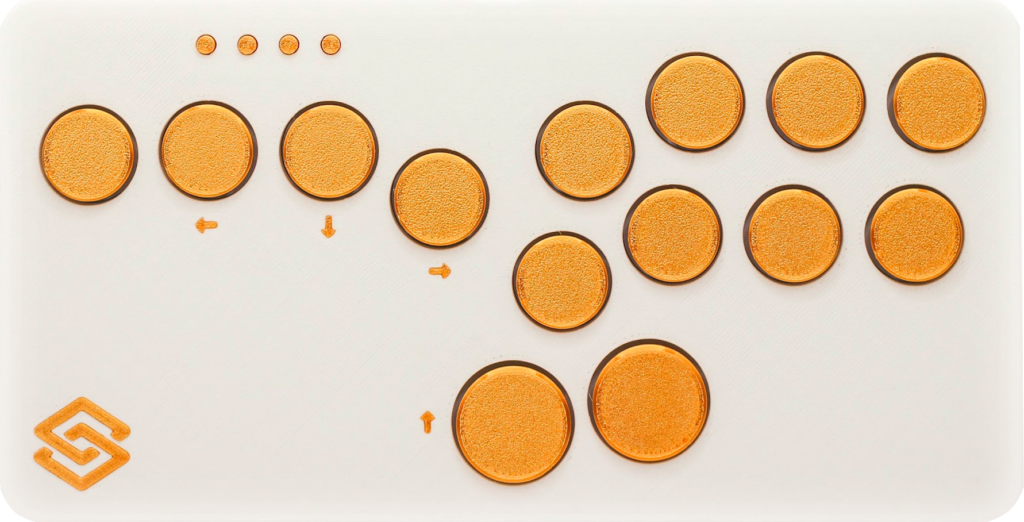| Price | Etsy |
| Release | August 28, 2023 |
| Compatibility | NS / PS4 / PS3 / PC / Android |
| Dimensions | 9.7″ x 5.0″ x 0.5″ |
| Weight | 0.59 lbs |
| Cable | 2 m |
Introduction
The HyperCube is a mini all-button controller that has two extra face buttons to cater to Street Fighter 6 players. Namely, you are supposed to use the bottom-right button with your thumb to Drive Impact, and you are supposed to use your left pinky to parry with the leftmost button.
Of course, this controller can be used for other fighting games as well. Otherwise, its layout makes it wider than most mini arcade controllers. Note that there is another edition called the HyperCube Pro.
Performance
The switches used are low profile Kailh Choc V2 mechanical switches that can be customized or replaced. The blue switches are clickier than the reds.
The firmware is the GP2040-CE that provides more diverse compatibility as well as lower latency. The SOCD cleaning modes include up priority, neutral, and second input priority.
The two bottom buttons are bigger than the rest, and TSR:ACT chose not to perfectly align them horizontally. Four auxiliary buttons can be found on the upper left of the top panel.
The aux buttons are smaller in size and are harder to press by accident, which is good. They still make enough auditory feedback to confirm you have pressed them.
Hardware
The finish of the HyperCube is smooth with no rough blemishes. There are seven screws at the bottom. The USB-C port comes out of the center back.
The packaging of the HyperCube is intended to be reused to carry the controller around safely. Your purchase may come with a few extra keycaps and switches as well as a stylish user manual.
Here is a breakdown of the auxiliary buttons per platform:
| Nintendo Switch | PlayStation | PC |
|---|---|---|
| Plus | Options | Start |
| Minus | Share | Back |
| Home | PS | Guide |
| Capture | Touchpad | N/A |
Appearance
The HyperCube has a refreshing color scheme of gold and white. The logo of TSR:ACT can be found tastefully tucked in the bottom left of the top side, and only the directional buttons have labels, keeping the visuals minimalistic. Even the included cable is appropriately colored to match the golden accents of the controller.
Conclusion
The HyperCube has a useful layout and looks elegant. If you dislike the keycaps/switches, swapping should be possible.
- Useful layout
- Hot swappable switches
- Looks beautiful
- Extra goodies
- Reusable packaging
- No anti-slipping
- Clickiness hit or miss
Rating
⭐⭐⭐⭐⭐