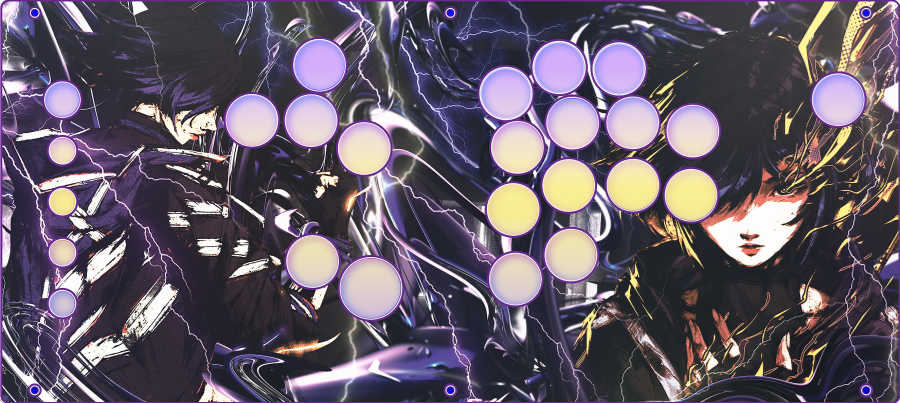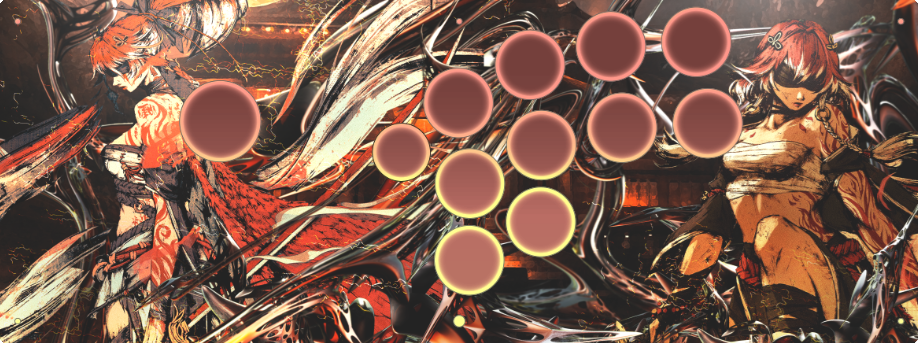| Price | Naver |
| Release | May 31, 2024 |
| Compatibility | PS5 / PS4 / PC |
| Dimensions | 17.7″ x 9.8″ x 2.4″ |
| Weight | 9.48 lbs |
| Cable | ~2.5 m |
Introduction
No, this is not the Hori Fighting Edge… This is the Asura Drive! It is like the Hori Fighting Edge but with more customization options—increasing your chances of winning.
Listen, we at The Arcade Stick do not usually cover arcade sticks on sites like Naver that do not always provide international shipping, but with the right courier, you should be able to buy an Asura Drive—delivered directly to your door—in DIY or preassembled form.
Fortune favors those who are willing to go the extra mile to secure the tool they need to ensure their success. Plus, the Asura Drive is too awesome not to cover, so read on.
Unboxing
Your Asura Drive should arrive securely packed in a box—within another box. The box would have bubble wrap to fill in some of the space too.
Open the box of the Asura Drive itself to find it with foam housing on its left and right—as well as foam for the joystick. There may even be a screwdriver in there. Untie the cable, discard its tie, and enjoy.
Performance
The Asura Drive is an arcade stick with eight main buttons and six function buttons. Five of the function buttons can be found on the top panel’s left side—which is quite unique—and one more function button can be found on the top panel’s right.
Needless to say, the Asura Drive has a joystick, and since Asura is a Korean manufacturer, it is not surprising that the default lever is Korean. However, most (if not all) arcade sticks that can accommodate a Korean lever can also accommodate a Japanese lever. That is because Korean levers require more space.
The button layouts of the Asura Drive include a layout reminiscent of a fellow Korean arcade stick, the MakeStick X Prime, which looks a bit diagonal. Otherwise, a Vewlix layout has been spotted as well.
You can request more buttons or even a leverless layout. If you stick to the Asura Drive’s default layout, the distance between the joystick and buttons may be described as optimal.
Snap-in buttons are recommended due to the nature of the Asura Drive. Here is a sample stack of parts you can use:
- Knee lever
- SiTong buttons
- Brook PCB
This way, you can get a responsive and durable joystick with buttons that are equally responsive and durable. Plus, the PCB provides you decent compatibility—and almost no input lag.
There is an ergonomic slope for your wrists to relax while you conquer the world of fighting games with your Asura Drive. It is also worth noting that this arcade stick is wider than Deontay Wilder, so do not worry about having to painfully squeeze your legs while placing the arcade stick on your lap.
Hardware
Thanks to the aluminum, the Asura Drive is nice and weighty. Moreover, six screws hold the top panel together—and six screws are not a lot to unscrew.
The Asura Drive’s left and right sides have two screws each, but you may be glad to know that the arcade stick features one-touch opening & closing through magnets.
Also known as an aviation connector, the Asura Drive takes pride in its GX-16 cable that:
- Looks clean
- Provides durability
- Enables easy wiring
- Is lockable in place
This cable goes in the back left 16 mm port of the Asura Drive. In the back right, you can find a 16 mm power button hole. With that being said, DIY enthusiasts should find wiring the arcade stick to be a walk in the park.
Appearance
The arcade stick’s shape is fairly rectangular. By default, your arcade stick may feature the word Asura on the top panel and Asura Drive on the right side panel. With LED, the arcade stick lights up beautifully.
Where the Asura Drive shines, though, is in the customizability of the faceplate. Namely, you can get colors like:
- Black
- Blue
- Gold
- Green
- Red
- Silver
You can even display custom art on the top and acrylic sides of the Asura Drive, such as art featuring a character you love. Button art is a possibility as well. Speaking of which, you can have different colors for the buttons and joystick to add more spice to your arcade stick.
That said, we at The Arcade Stick would love to customize the art of your arcade stick. For example, our artist Budi Kurniawan made the art below for his client’s Asura Drive, and he can put together a new design for yours:
Conclusion
The Asura Drive is so suitable for high level play that it is worth ordering from South Korea.
- DIY or preassembled
- Lever or leverless
- Korean lever possible
- Button layouts
- Wrist slope
- Comfortably wide
- Quite weighty
- Magnetic opening
- Decent compatibility
- Bright lights
- Faceplate colors
- Customizable art
Rating
⭐⭐⭐⭐⭐